Steward
分享是一種喜悅、更是一種幸福
 Debian
Debian
‐ Build Wine
‐ Build ARM binutils(Static Link)
‐ SSH Tunnel
‐ SSH Tunnel(rsync)
‐ Parameter(--)
‐ Shell Script($、{}、%、#)
‐ Git List assets for a tag
‐ LD_LIBRARY_PATH、--library-path
‐ 如何安裝中文字型
‐ 如何掛載分割表檔案
‐ 如何改變Run-Level
‐ 如何自動掛載MTP裝置
‐ 如何使用clang-format
‐ 如何使用arm-none-eabi-gdb
‐ 如何透過minicom lrz傳送檔案
‐ 如何在aarch64平台上安裝android-studio
‐ 解決chroot把tty搞掛問題
‐ 解決沒有/proc/bus/usb問題
‐ 解決gprof沒有輸出訊息的問題
‐ 解決cache resources exhausted問題
‐ 解決iBus pinyin輸入法無法顯示Cursor問題
‐ 解決Error: GH001: Large files detected問題
‐ 解決Cannot get content of gir1.2-ibus-1.0問題
‐ 解決Python3 externally-managed-environment問題
‐ 解決Implicit declaration of function major問題
‐ 解決Github: refusing to update checked out branch問題
‐ 解決debootstrap ... test-dev-null: Permission denied問題
‐ 解決sudo: effective uid is not 0 ... root privileges問題
‐ 解決open cfi at the end of file missing .cfi_endproc directive問題
‐ 解決Cycles: PMU Hardware doesnt support sampling/overflow-interrupts問題
‐ 解決fatal error: bits/libc-header-start.h: No such file or directory問題
‐ 解決Attempt to perform an operation not allowed by the security policy PDF問題
‐ 解決BFD_ASSERT (out_attr[Tag_ABI_HardFP_use].i == 0) assert failed elf32-arm.c問題
‐ 解決error: struct mm_struct has no member named mmap_sem; did you mean mmap_base問題
⊕ Kernel
‐ PNG to PPM
‐ Repack cpio
‐ Extract zImage
‐ Decompiler DTB
‐ Extract vmlinuz.bin
‐ Extract DTB from zImage
‐ 如何產生Core Dump
‐ 如何開啟Framebuffer Console
⊕ Memory
‐ 如何使用KCacheGrind查看呼叫順序
‐ 如何使用ValGrind測試Service程式
‐ 如何使用ValGrind找出Memory Leak
⊕ Performance
‐ 如何使用Perf Probe
‐ 如何使用Perf找出程式耗時的副程式
‐ 如何使用GProf找出程式耗時的副程式
‐ 如何使用Flame Graphs找出耗時的副程式
‐ 如何使用GProf2Dot找出程式耗時的副程式
‐ 解決Perf_event_open(..., PERF_FLAG_FD_CLOEXEC) failed with unexpected error 13問題
⊕ File System
‐ 如何掛載cifs檔案
‐ 如何掛載ubifs檔案
‐ 如何解開ubifs檔案
‐ 如何製作yaffs2檔案
 CentOS
CentOS
‐ 分析vmcore
‐ 初始化MongoDB
‐ Reset root passwd(CentOS 6)
‐ 解決ifcfg無法套用設定的問題
‐ 解決離開SSH Session無法繼續執行的問題
‐ 解決postgresql FATAL: Peer authentication ...問題
‐ 解決postgresql Error: new encoding (UTF8) ...問題
‐ 解決Failed to download metadata for repo appstream問題
‐ 解決ALTER TABLE causes auto_increment resequencing, resulting in duplicate entry問題
 Windows
Windows
‐ 解決網路芳鄰無法連接的問題
‐ 解決Java無法連線到iDRAC Console的問題
‐ 解決Cant initial object (CApplication)問題
 LXD
LXD
⊕ Container Escape
‐ CVE-2023-5536
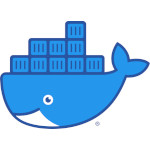 Docker
Docker
‐ Dockerfile
‐ Docker.sock
‐ 如何掛載資料夾
‐ 如何在x64平台跑aarch64 Docker
‐ 如何跑多個相同Image的Container
‐ 如何啟一個有root權限的Container
‐ 解決Docker permission denied問題
‐ 解決The input device is not a TTY問題
‐ 解決Error initializing network controller問題
‐ 解決Executor failed running exit code: 139問題
‐ 為何Sending build context to Docker daemon會送很大的檔案
‐ 解決Temporary Error: Error configuring auth on host: OS type not recognized問題
⊕ Container Escape
‐ MITRE T1611
‐ CVE-2024-21626
‐ CVE-2023-34844
‐ CVE-2022-0492
‐ CVE-2019-14271
‐ CVE-2019-5736
 Podman
Podman
‐ Podman.sock
‐ 解決沒有Podman.socket問題
 K8s
K8s
‐ 常見操作指令
‐ CVE-2022-0847
‐ 如何刪除Node下面的Pod
‐ 如何知道Pod最後出錯的原因
‐ 如何安裝在Ubuntu系統上安裝K8s
 K3s
K3s
‐ 安裝環境
‐ Enable Audit Event
‐ Hook createRuntime
‐ Import Docker Image
‐ List、Delete、Pull Image
‐ Create、Execute、Delete Pod
‐ 如何清除未使用到的Image
‐ 如何取得Pod的Local File Path
 Sailfish OS
Sailfish OS
‐ 安裝環境
 AUTOSAR
AUTOSAR
⊕ SOME/IP
‐ Build vsomeip 3.1.16.1
‐ 如何使用SCAPY產生TCP PCAP
‐ 如何使用SCAPY產生UDP PCAP
 VxWorks
VxWorks
‐ 安裝系統
‐ Build RTP
‐ Build DKM
‐ 如何透過GDB Debug
⊕ C/C++
‐ Message Queue
 Automotive Stream Distribution (AutoSD)
Automotive Stream Distribution (AutoSD)
‐ 安裝系統(QEMU x64)
‐ 安裝系統(QEMU aarch64)
 The Yocto Project
The Yocto Project
‐ 如何修改Kernel Config
‐ 解決Docker Error creating default "bridge" network問題
 OpenAI
OpenAI
‐ CVE-2024-1881
‐ CVE-2023-37273
‐ CVE-2023-37274
‐ 解決JSON Validation Error: 'thoughts' is a required property問題
 FreeRTOS
FreeRTOS
‐ Build FreeRTOS