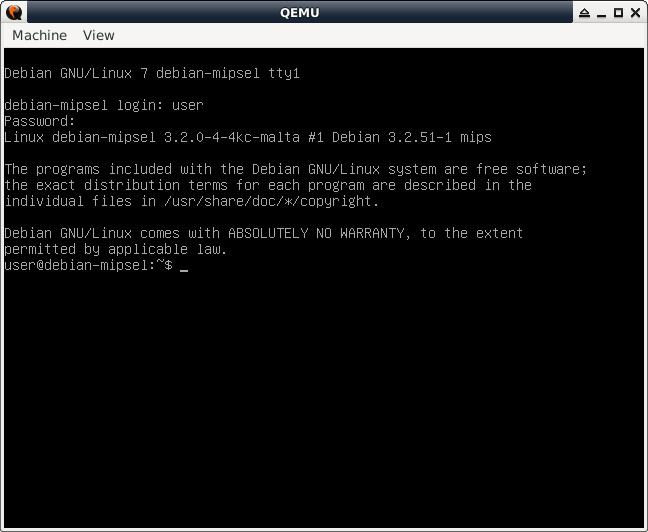Steward
分享是一種喜悅、更是一種幸福
系統 - Debian - QEMU - 安裝Debian 7(mipsel)
參考資訊:
https://people.debian.org/~aurel32/qemu/mipsel/
步驟如下:
$ cd $ wget https://people.debian.org/~aurel32/qemu/mipsel/vmlinux-3.2.0-4-5kc-malta $ wget https://people.debian.org/~aurel32/qemu/mipsel/debian_wheezy_mipsel_standard.qcow2 $ qemu-system-mipsel -M malta -kernel vmlinux-3.2.0-4-4kc-malta -hda debian_wheezy_mipsel_standard.qcow2 -append "root=/dev/sda1 console=tty0"
root:root, user:user