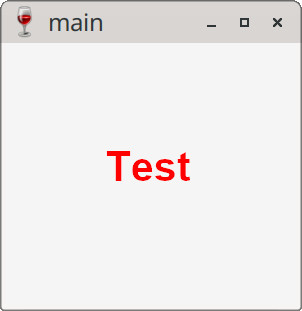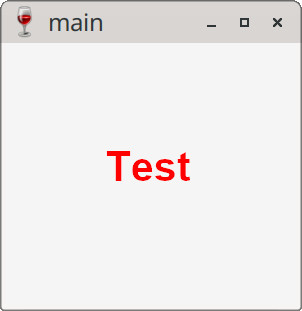
參考資訊:
http://www.winprog.org/tutorial/
http://winapi.freetechsecrets.com/win32/
https://github.com/gammasoft71/Examples_Win32
http://masm32.com/board/index.php?topic=3584.0
https://learn.microsoft.com/en-us/windows/win32/winmsg/window-styles
在Windows視窗程式設計中,當需要文字輸出顯示在視窗上時,一般都會使用自定義的字型,因為系統預設的字型太小,而自定義的字型,除了可以是粗體或者斜體,還可以設定自定義的長寬尺寸,司徒使用一個簡單例子來說明如何建立自定義的字型
main.c
#include <stdbool.h>
#include <windows.h>
HWND hWin = NULL;
WNDPROC defWndProc = NULL;
LRESULT CALLBACK WndProc(HWND hWnd, UINT uMsg, WPARAM wParam, LPARAM lParam)
{
HDC hdc = NULL;
HFONT font = NULL;
PAINTSTRUCT ps = {0};
const char *pMsg = "Test";
switch (uMsg) {
case WM_CLOSE:
DestroyWindow(hWnd);
return 0;
case WM_DESTROY:
PostQuitMessage(0);
return 0;
case WM_PAINT:
hdc = BeginPaint(hWnd, &ps);
font = CreateFont(48, 0, 0, 0, FW_BOLD, false, false, false, 0,
OUT_OUTLINE_PRECIS, CLIP_DEFAULT_PRECIS,
CLEARTYPE_QUALITY, DEFAULT_PITCH | FF_DONTCARE, "Arial");
SetTextColor(hdc, RGB(0xff, 0x00, 0x00));
SetBkMode(hdc, TRANSPARENT);
SelectObject(hdc, font);
TextOut(hdc, 100, 100, pMsg, strlen(pMsg));
EndPaint(hWnd, &ps);
DeleteObject(font);
break;
}
return CallWindowProc(defWndProc, hWnd, uMsg, wParam, lParam);
}
int WINAPI WinMain(HINSTANCE hInstance, HINSTANCE hPrevInstance, LPSTR lpCmdLine, int nCmdShow)
{
hWin = CreateWindow(WC_DIALOG, "main",
WS_OVERLAPPEDWINDOW | WS_VISIBLE, 0, 0, 300, 300, NULL, NULL, NULL, NULL);
defWndProc = (WNDPROC)SetWindowLongPtr(hWin, GWLP_WNDPROC, (long int)WndProc);
MSG msg = {0};
while (GetMessage(&msg, NULL, 0, 0)) {
DispatchMessage(&msg);
}
ExitProcess(0);
return 0;
}
Line 24~26:創造一個大小48、粗體的Arial字型
編譯、執行
$ winegcc main.c -o main -lgdi32 $ wine ./main.exe