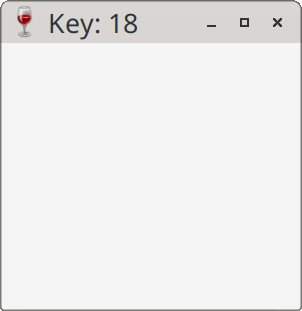完成
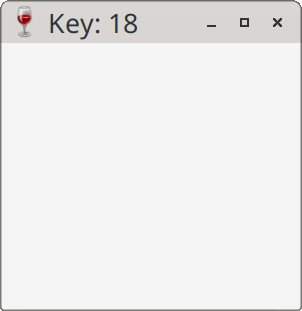
參考資訊:
https://masm32.com/board/index.php
https://www.nasm.us/xdoc/2.13rc9/html/nasmdoc0.html
WM_KEYDOWN、WM_KEYUP是一般鍵盤按鍵事件,而WM_SYSKEYDOWN、WM_SYSKEYUP則是屬於系統按鍵的事件,系統按鍵就是左上角小視窗圖案的那些按鍵命令
WM_KEYDOWN、WM_KEYUP
nVirtKey = (int) wParam; // virtual-key code lKeyData = lParam; // key data
WM_SYSKEYDOWN、WM_SYSKEYUP
nVirtKey = (int) wParam; // virtual-key code lKeyData = lParam; // key data
main.asm
%include "head.asm"
segment .text
WndProc:
push ebp
mov ebp, esp
cmp dword [ebp + ARG2], WM_KEYDOWN
je .handle_keydown
cmp dword [ebp + ARG2], WM_SYSKEYDOWN
je .handle_keydown
cmp dword [ebp + ARG2], WM_CLOSE
je .handle_close
cmp dword [ebp + ARG2], WM_DESTROY
je .handle_destroy
jmp .handle_default
.handle_keydown:
push dword [ebp + ARG3]
push FMT_KBD
push pBuf
call sprintf
push pBuf
push dword [ebp + ARG1]
call SetWindowText
xor eax, eax
jmp .finish
.handle_close:
push dword [ebp + ARG1]
call DestroyWindow
xor eax, eax
jmp .finish
.handle_destroy:
push 0
call PostQuitMessage
xor eax, eax
jmp .finish
.handle_default:
push dword [ebp + ARG4]
push dword [ebp + ARG3]
push dword [ebp + ARG2]
push dword [ebp + ARG1]
push dword [pDefWndProc]
call CallWindowProc
.finish:
leave
ret 16
WinMain:
push ebp
mov ebp, esp
push 0
push 0
push 0
push 0
push 300
push 300
push 0
push 0
push WS_OVERLAPPEDWINDOW | WS_VISIBLE
push szAppName
push WC_DIALOG
push WS_EX_LEFT
call CreateWindowEx
mov [hWin], eax
push WndProc
push GWL_WNDPROC
push dword [hWin]
call SetWindowLong
mov [pDefWndProc], eax
.loop:
push 0
push 0
push 0
push msg
call GetMessage
cmp eax, 0
je .exit
push msg
call DispatchMessage
jmp .loop
.exit:
mov eax, [msg + MSG.wParam]
leave
ret 16
_start:
push 0
call GetModuleHandle
mov [hInstance], eax
call GetCommandLine
mov [pCommand], eax
push SW_SHOWNORMAL
push dword [pCommand]
push 0
push dword [hInstance]
call WinMain
push eax
call ExitProcess
Line 18~28:將按鍵數值顯示在視窗標題
完成