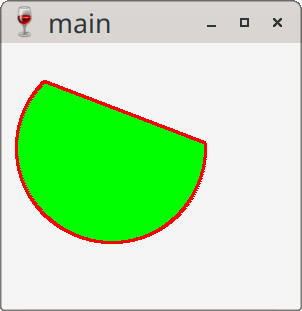http://www.winprog.org/tutorial/
http://winapi.freetechsecrets.com/win32/
https://github.com/gammasoft71/Examples_Win32
使用方式:
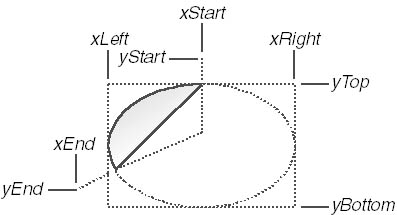
main.asm
參考資訊:
http://www.winprog.org/tutorial/
http://winapi.freetechsecrets.com/win32/
https://github.com/gammasoft71/Examples_Win32
使用方式:
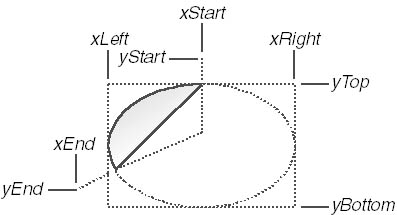
main.asm
.386
.model flat,stdcall
option casemap:none
include c:\masm32\include\msvcrt.inc
include c:\masm32\include\windows.inc
include c:\masm32\include\kernel32.inc
include c:\masm32\include\gdi32.inc
include c:\masm32\include\user32.inc
includelib c:\masm32\lib\msvcrt.lib
includelib c:\masm32\lib\gdi32.lib
includelib c:\masm32\lib\user32.lib
includelib c:\masm32\lib\kernel32.lib
.data
szCaption db "main",0
hWin dd 0
hInstance dd 0
CommandLine dd 0
defWndProc dd 0
.code
WndProc proc hWnd:HWND, uMsg:UINT, wParam:WPARAM, lParam:LPARAM
local hdc:dword
local pen:dword
local brush:dword
local ps:PAINTSTRUCT
.if uMsg == WM_PAINT
invoke BeginPaint, hWnd, addr ps
mov hdc, eax
invoke CreatePen, PS_SOLID, 3, 0ffh
mov pen, eax
invoke CreateSolidBrush, 0ff00h
mov brush, eax
invoke SelectObject, hdc, pen
invoke SelectObject, hdc, brush
invoke Chord, hdc, 10, 10, 200, 200, 0, 0, 200, 100
invoke EndPaint, hWnd, addr ps
invoke DeleteObject, pen
invoke DeleteObject, brush
xor eax, eax
ret
.elseif uMsg == WM_CLOSE
invoke DestroyWindow, hWnd
xor eax, eax
ret
.elseif uMsg == WM_DESTROY
invoke PostQuitMessage, 0
xor eax, eax
ret
.endif
invoke CallWindowProc, defWndProc, hWnd, uMsg, wParam, lParam
ret
WndProc endp
WinMain proc hInst:DWORD, hPrevInst:DWORD, CmdLine:DWORD, CmdShow:DWORD
local msg:MSG
invoke CreateWindowEx, WS_EX_LEFT, WC_DIALOG, offset szCaption,
WS_OVERLAPPEDWINDOW or WS_VISIBLE, 0, 0, 300, 300, NULL, NULL, NULL, NULL
mov hWin, eax
invoke SetWindowLong, hWin, GWL_WNDPROC, WndProc
mov defWndProc, eax
@@:
invoke GetMessage, addr msg, NULL, 0, 0
cmp eax, 0
je @f
invoke DispatchMessage, addr msg
jmp @b
@@:
mov eax, msg.wParam
ret
WinMain endp
start:
invoke GetModuleHandle, NULL
mov hInstance, eax
invoke GetCommandLine
mov CommandLine, eax
invoke WinMain, hInstance, NULL, CommandLine, SW_SHOWDEFAULT
invoke ExitProcess, eax
end start
Line 41:畫出一個Chord圖形
完成