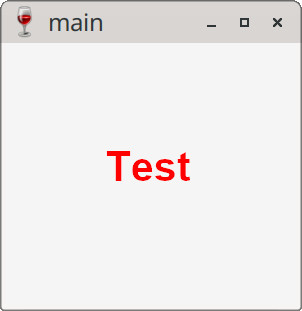完成
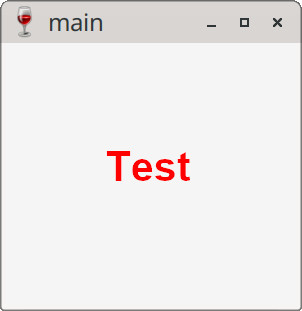
參考網站:
http://winapi.freetechsecrets.com/win32/
http://masm32.com/board/index.php?topic=3584.0
https://www.plantation-productions.com/Webster/
https://www.plantation-productions.com/Webster/Win32Asm/win32API.html
在Windows視窗程式設計中,當需要文字輸出顯示在視窗上時,一般都會使用自定義的字型,因為系統預設的字型太小,而自定義的字型,除了可以是粗體或者斜體,還可以設定自定義的長寬尺寸,司徒使用一個簡單例子來說明如何建立自定義的字型
main.hla
program main;
#include("w.hhf")
#include("args.hhf")
#include("memory.hhf")
#include("strings.hhf")
static
hWin: dword;
hInstance: dword;
CommandLine: string;
defWndProc: dword;
readonly
szCaption: string:= "main";
szMsg: string:= "Test";
szFont: string:= "Arial";
OUT_OUTLINE_PRECIS: dword:= 8;
CLIP_DEFAULT_PRECIS: dword:= 0;
CLEARTYPE_QUALITY: dword:= 5;
procedure WndProc(hWnd:dword; uMsg:uns32; wParam:dword; lParam:dword); @stdcall;
var
hdc: dword;
font: dword;
ps: w.PAINTSTRUCT;
begin WndProc;
if (uMsg == w.WM_PAINT) then
w.BeginPaint(hWnd, ps);
mov(eax, hdc);
w.CreateFont(48, 0, 0, 0, w.FW_BOLD, 0, 0, 0, 0,
OUT_OUTLINE_PRECIS, CLIP_DEFAULT_PRECIS,
CLEARTYPE_QUALITY, w.DEFAULT_PITCH | w.FF_DONTCARE, szFont);
mov(eax, font);
w.SetTextColor(hdc, $ff);
w.SetBkMode(hdc, w.TRANSPARENT);
w.SelectObject(hdc, font);
w.TextOut(hdc, 100, 100, szMsg, str.length(szMsg));
w.EndPaint(hWnd, ps);
w.DeleteObject(font);
xor(eax, eax);
elseif (uMsg == w.WM_CLOSE) then
w.DestroyWindow(hWnd);
xor(eax, eax);
elseif (uMsg == w.WM_DESTROY) then
w.PostQuitMessage(0);
xor(eax, eax);
else
w.CallWindowProc(defWndProc, hWnd, uMsg, wParam, lParam);
endif;
end WndProc;
procedure WinMain(hInst:dword; hPrevInst:dword; CmdLine:string; CmdShow:dword);
var
msg: w.MSG;
begin WinMain;
w.CreateWindowEx(w.WS_EX_LEFT, w.WC_DIALOG, szCaption,
w.WS_OVERLAPPEDWINDOW | w.WS_VISIBLE, 0, 0, 300, 300, 0, 0, NULL, NULL);
mov(eax, hWin);
w.SetWindowLong(hWin, w.GWL_WNDPROC, &WndProc);
mov(eax, defWndProc);
forever
w.GetMessage(msg, NULL, 0, 0);
breakif(!eax);
w.DispatchMessage(msg);
endfor;
mov(msg.wParam, eax);
end WinMain;
begin main;
w.GetModuleHandle(NULL);
mov(eax, hInstance);
mov(arg.cmdLn(), CommandLine);
WinMain(hInstance, NULL, CommandLine, w.SW_SHOWNORMAL);
w.ExitProcess(eax);
end main;
Line 33~36:創造一個大小48、粗體的Arial字型
完成