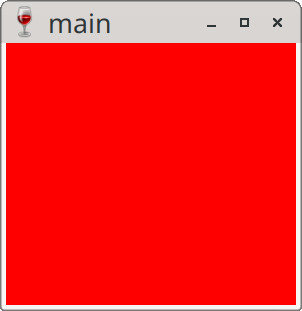Line 26~28:將可視區域填入紅色
Line 32:釋放資源
完成
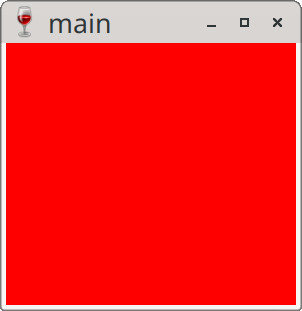
參考資訊:
https://board.flatassembler.net/
繪畫的顏色設定可以分成Brush、Pen兩種,Brush代表填充的顏色,Pen則是線條的顏色
main.asm
include "head.asm"
section ".text" code readable executable
proc WndProc hWnd, uMsg, wParam, lParam
local hdc:DWORD
local brush:DWORD
local ps:PAINTSTRUCT
mov eax, [uMsg]
cmp eax, WM_PAINT
je .handle_paint
cmp eax, WM_CLOSE
je .handle_close
cmp eax, WM_DESTROY
je .handle_destroy
invoke CallWindowProc, [pDefWndProc], [hWnd], [uMsg], [wParam], [lParam]
jmp .finish
.handle_paint:
lea eax, [ps]
invoke BeginPaint, [hWnd], eax
mov [hdc], eax
invoke CreateSolidBrush, 0ffh
mov [brush], eax
lea eax, [ps]
add eax, PAINTSTRUCT.rcPaint
invoke FillRect, [hdc], eax, [brush]
lea eax, [ps]
invoke EndPaint, [hWnd], eax
invoke DeleteObject, [brush]
xor eax, eax
jmp .finish
.handle_close:
invoke DestroyWindow, [hWnd]
xor eax, eax
jmp .finish
.handle_destroy:
invoke PostQuitMessage, 0
xor eax, eax
jmp .finish
.finish:
ret
endp
proc WinMain hInst, hPrevInst, CmdLine, CmdShow
local msg:MSG
invoke CreateWindowEx, WS_EX_LEFT, WC_DIALOG, szName, \
WS_OVERLAPPEDWINDOW or WS_VISIBLE, 0, 0, 300, 300, NULL, NULL, NULL, NULL
mov [hWin], eax
invoke SetWindowLong, [hWin], GWL_WNDPROC, WndProc
mov [pDefWndProc], eax
@@:
lea eax, [msg]
invoke GetMessage, eax, NULL, 0, 0
cmp eax, 0
je @f
lea eax, [msg]
invoke DispatchMessage, eax
jmp @b
@@:
mov eax, [msg.wParam]
ret
endp
start:
invoke GetModuleHandle, NULL
mov [hInstance], eax
invoke GetCommandLine
mov [pCommand], eax
stdcall WinMain, [hInstance], NULL, [pCommand], SW_SHOWNORMAL
invoke ExitProcess, eax
Line 24~25:產生一個紅色的Brush
Line 26~28:將可視區域填入紅色
Line 32:釋放資源
完成