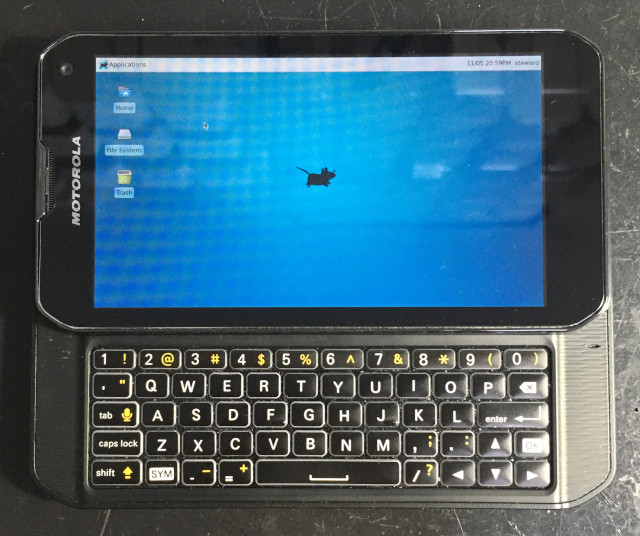Steward
分享是一種喜悅、更是一種幸福
手機 - Motorola XT897 - LineageOS 14 - 如何透過Linux Deploy安裝Debian 8
參考資訊:
https://4pda.to/forum/index.php?showtopic=378043&st=220
https://androidforums.com/threads/how-to-getting-audio-working-inside-a-chroot.924537/
Linux Deploy
Distribution = Debian Architecture = armhf Distribution suite = jessie Source path = http://ftp.debian.org/debian Installation type = Partition Installation path = /dev/block/mmcblk1p2 File system = ext4
Termux
$ vim /data/data/com.termux/files/usr/bin/cli #!/data/data/com.termux/files/usr/bin/sh /data/data/ru.meefik.linuxdeploy/files/bin/linuxdeploy -p linux start -m ssh xxx@127.0.0.1 /data/data/ru.meefik.linuxdeploy/files/bin/linuxdeploy -p linux stop -u
/system/usr/keylayout/keypad_8960.kl
key 42 CTRL_LEFT WAKE key 58 SHIFT_LEFT WAKE key 100 ALT_RIGHT key 232 SHIFT_RIGHT WAKE
/system/usr/keychars/keypad_8960.kcm
key K {
label: 'K'
base: 'k'
shift, capslock: 'K'
ctrl, alt, meta: '['
}
key L {
label: 'L'
base: 'l'
shift, capslock: 'L'
ctrl, alt, meta: ']'
}
key O {
label: 'O'
base: 'o'
shift, capslock: 'O'
ctrl, alt, meta: '{'
}
key P {
label: 'P'
base: 'p'
shift, capslock: 'P'
ctrl, alt, meta: '}'
}
key 1 {
label, number: '1'
base: '1'
shift: '!'
ctrl, alt, meta: '|'
}
key COMMA {
label, number: ','
base: ','
shift: ';'
ctrl, alt, meta: '<'
}
key PERIOD {
label, number: '.'
base: '.'
shift: ':'
ctrl, alt, meta: '>'
}
key SLASH {
label, number: '/'
base: '/'
shift: '?'
ctrl, alt, meta: '\\'
}
key MINUS {
label, number: '-'
base: '-'
shift: '_'
ctrl, alt, meta: '~'
}
key APOSTROPHE {
label, number: '\''
base: '\''
shift: '"'
ctrl, alt, meta: '`'
}
啟動Debian 8
1. 開啟XSDL
2. 執行Termux
$ sudo cli ~$ vim .pndXmodmap keycode 108 = Mode_switch keycode 113 = Left Left Home Home keycode 114 = Right Right End End keycode 111 = Up Up Prior Prior keycode 116 = Down Down Next Next ~$ export DISPLAY=:0 ~$ unset PULSE_SERVER ~$ startxfce4&
P.S. 進入桌面後,執行xmodmap ~/.pndXmodmap
完成