Steward
分享是一種喜悅、更是一種幸福
手機 - Cosmo Communicator - Ubuntu Touch - 安裝系統
參考資訊:
https://www.oesf.org/forum/index.php?topic=36413.15
https://support.planetcom.co.uk/index.php/Linux_for_Cosmo
https://gitlab.com/ubports/community-ports/android9/planet-cosmocom/planet-cosmocom/-/pipelines
刷機步驟如下:
1. 必須先安裝Debian系統(安裝Debian系統的MicroSD先不要刪除,安裝Ubuntu Touch需要使用)
2. 下載https://github.com/steward-fu/website/releases/download/cosmo/cosmo-ubuntu.zip
3. 解壓縮到MicroSD根目錄
4. 進入Debian系統後,將ubuntu.img複製到系統的根目錄(非MicroSD根目錄)
5. 進入刷機選單,選擇Install Ubuntu Touch
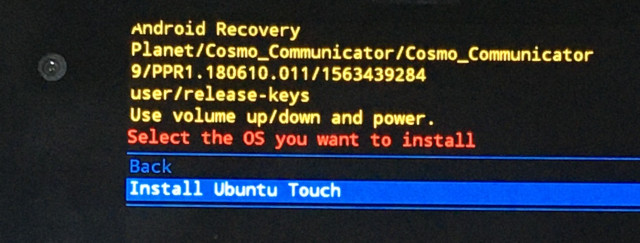
6. 選擇UBPorts boot
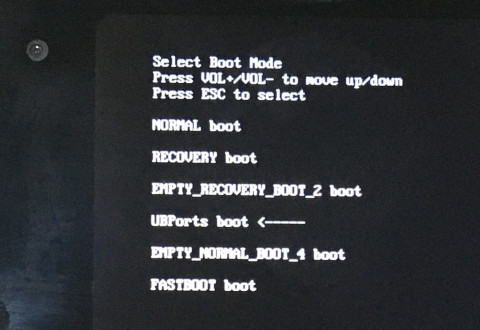
7. 完成
