Steward
分享是一種喜悅、更是一種幸福
掌機 - GP2X Wiz - Assembly - LED
LED連接到GPIOC-16

GPIO架構
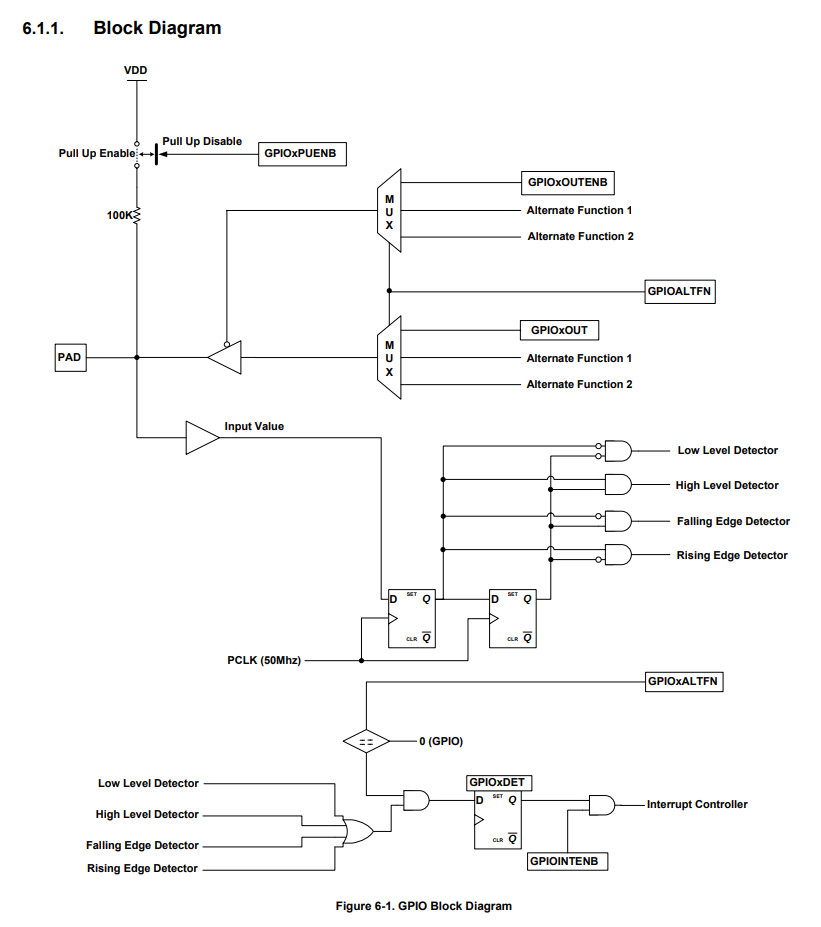
暫存器

main.s
.global _start
.equiv GPIOC_OUT, 0xc000a080
.equiv GPIOC_OUTENB, 0xc000a084
.arm
.text
_start:
b reset
b .
b .
b .
b .
b .
b .
b .
reset:
ldr r0, =GPIOC_OUTENB
ldr r1, =(1 << 16)
str r1, [r0]
ldr r0, =GPIOC_OUT
0:
eor r1, #(1 << 16)
str r1, [r0]
ldr r2, =1000000
1:
subs r2, #1
bne 1b
b 0b
.end
main.ld
MEMORY {
RAM : ORIGIN = 0, LENGTH = 16K
}
SECTIONS {
text : {
*(.text*)
FILL(0x00)
. = 0x4000;
} > RAM
}
upload.py
#!/usr/bin/python
import os
import sys
import serial
DEF_FILE = 'main.bin'
DEF_PORT = '/dev/ttyUSB0'
if os.geteuid() != 0:
print 'run me as root'
sys.exit()
if os.path.exists(DEF_FILE) == False:
print 'failed to open {}'.format(DEF_FILE)
sys.exit()
print 'uploading...'
ser = serial.Serial(DEF_PORT, 19200)
ser.flush()
f = open(DEF_FILE, 'rb')
ser.write(f.read())
f.close()
ser.close()
print 'upload complete'
Makefile
all: arm-none-eabi-as -mcpu=arm9 -o main.o main.s arm-none-eabi-ld -T main.ld -o main.elf main.o arm-none-eabi-objcopy -O binary main.elf main.bin upload: sudo ./upload.py clean: rm -rf main.bin main.elf main.o
上傳步驟如下:
1. 讓Wiz進入UART開機模式
2. 執行如下指令
$ make
arm-none-eabi-as -mcpu=arm9 -o main.o main.s
arm-none-eabi-ld -T main.ld -o main.elf main.o
arm-none-eabi-objcopy -O binary main.elf main.bin
$ make upload
sudo ./upload.py
uploading...
upload complete
完成

