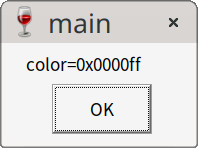Wine >> C/C++ >> Dialog >> Common Dialog
ChooseColor
參考資訊:
1. win32
2. petzold
3. tutorial
4. examples_win32
main.c
#include <stdio.h>
#include <stdlib.h>
#include <string.h>
#include <windows.h>
int WINAPI WinMain(HINSTANCE hInstance, HINSTANCE hPrevInstance,
LPSTR lpCmdLine, int nCmdShow)
{
CHOOSECOLOR col = {0};
COLORREF pCustColors[16] = {0};
col.lStructSize = sizeof(CHOOSECOLOR);
col.Flags = CC_RGBINIT | CC_FULLOPEN;
col.lpCustColors = pCustColors;
if (ChooseColor(&col)) {
char buf[255] = {0};
sprintf(buf, "color=0x%06x", col.rgbResult);
MessageBox(NULL, buf, "main", MB_OK);
}
ExitProcess(0);
return 0;
}
編譯、執行
$ winegcc main.c -o main -lcomdlg32 $ wine ./main.exe