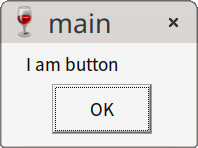Wine >> C/C++ >> Dialog >> Controls
Button
參考資訊:
1. win32
2. petzold
3. tutorial
4. examples_win32
main.c
#include <windows.h>
#define ID_BTN 1000
HWND hWin = NULL;
HWND hBtn = NULL;
WNDPROC defWndProc = NULL;
LRESULT CALLBACK WndProc(HWND hWnd, UINT uMsg, WPARAM wParam, LPARAM lParam)
{
switch (uMsg) {
case WM_CLOSE:
DestroyWindow(hWnd);
return 0;
case WM_DESTROY:
PostQuitMessage(0);
return 0;
case WM_COMMAND:
switch (LOWORD(wParam)) {
case ID_BTN:
MessageBox(hWnd, "I am button", "main", MB_OK);
return 0;
}
break;
}
return CallWindowProc(defWndProc, hWnd, uMsg, wParam, lParam);
}
int WINAPI WinMain(HINSTANCE hInstance, HINSTANCE hPrevInstance,
LPSTR lpCmdLine, int nCmdShow)
{
hWin = CreateWindow(WC_DIALOG, "main", WS_OVERLAPPEDWINDOW, 0, 0, 300, 300,
NULL, NULL, NULL, NULL);
hBtn = CreateWindow("BUTTON", "Test", WS_CHILD | BS_PUSHBUTTON, 50, 50, 100,
100, hWin, (HMENU)ID_BTN, NULL, NULL);
defWndProc =
(WNDPROC)SetWindowLongPtr(hWin, GWLP_WNDPROC, (long int)WndProc);
ShowWindow(hBtn, SW_SHOW);
ShowWindow(hWin, SW_SHOW);
MSG msg = {0};
while (GetMessage(&msg, NULL, 0, 0)) {
DispatchMessage(&msg);
}
ExitProcess(0);
return 0;
}
編譯、執行
$ winegcc main.c -o main $ wine ./main.exe