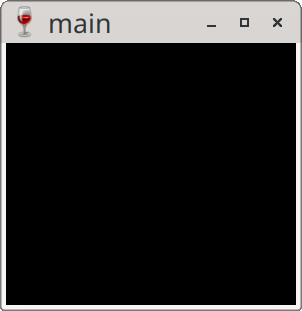Netwide Assembler (NASM) >> Assembly (x86) >> Win32 API >> Single Document Interface (SDI)
Create Window
參考資訊:
1. nasm
2. masm32
Windows的視窗可以分成:Dialog、Single Document Interface(SDI)、Multiple Document Interface(MDI)三種類別,相對於SDI、MDI,Dialog類別是比較容易上手學習的一個類別,相當適合初次學習Windows視窗設計的使用者,而Windows視窗程式設計的核心就是圍繞着事件處理(處理Message),任何的視窗設定或者溝通都是以事件導向為原則,因此,寫出一個簡單的視窗框架,將有助於了解Windows視窗程式的運作
main.asm
[bits 32]
global _start
extern _sprintf
extern _LineTo@12
extern _Ellipse@20
extern _MoveToEx@16
extern _FillRect@12
extern _SetPixel@16
extern _EndPaint@8
extern _SetTimer@16
extern _Rectangle@20
extern _CreatePen@12
extern _KillTimer@8
extern _BeginPaint@8
extern _ExitProcess@4
extern _GetMessageA@16
extern _MessageBoxA@16
extern _DeleteObject@4
extern _SelectObject@8
extern _SetScrollPos@16
extern _DestroyWindow@4
extern _RegisterClassA@4
extern _DefWindowProcA@16
extern _SetScrollRange@20
extern _SetWindowTextA@8
extern _SetWindowLongA@12
extern _CallWindowProcA@20
extern _GetCommandLineA@0
extern _CreateWindowExA@48
extern _PostQuitMessage@4
extern _CreateSolidBrush@4
extern _GetModuleHandleA@4
extern _DispatchMessageA@4
%define ARG1 8h
%define ARG2 0ch
%define ARG3 10h
%define ARG4 14h
%define sprintf _sprintf
%define LineTo _LineTo@12
%define Ellipse _Ellipse@20
%define MoveToEx _MoveToEx@16
%define FillRect _FillRect@12
%define SetPixel _SetPixel@16
%define EndPaint _EndPaint@8
%define SetTimer _SetTimer@16
%define Rectangle _Rectangle@20
%define KillTimer _KillTimer@8
%define CreatePen _CreatePen@12
%define BeginPaint _BeginPaint@8
%define GetMessage _GetMessageA@16
%define MessageBox _MessageBoxA@16
%define ExitProcess _ExitProcess@4
%define DeleteObject _DeleteObject@4
%define SelectObject _SelectObject@8
%define SetScrollPos _SetScrollPos@16
%define DestroyWindow _DestroyWindow@4
%define RegisterClass _RegisterClassA@4
%define DefWindowProc _DefWindowProcA@16
%define SetScrollRange _SetScrollRange@20
%define SetWindowText _SetWindowTextA@8
%define SetWindowLong _SetWindowLongA@12
%define CallWindowProc _CallWindowProcA@20
%define GetCommandLine _GetCommandLineA@0
%define CreateWindowEx _CreateWindowExA@48
%define PostQuitMessage _PostQuitMessage@4
%define CreateSolidBrush _CreateSolidBrush@4
%define GetModuleHandle _GetModuleHandleA@4
%define DispatchMessage _DispatchMessageA@4
%macro CreateMyPen 2
push %2
push %1
push PS_SOLID
call CreatePen
%endmacro
%macro DrawMyLine 6
push %2
push %1
call SelectObject
push 0
push %4
push %3
push %1
call MoveToEx
push %6
push %5
push %1
call LineTo
%endmacro
struc RECT
.left: resd 1
.top: resd 1
.right: resd 1
.bottom: resd 1
.SIZE:
endstruc
struc PAINTSTRUCT
.hdc: resd 1
.fErase: resd 1
.rcPaint: resb RECT.SIZE
.fRestore: resd 1
.fIncUpdate: resd 1
.rgbReserved: resb 32
.SIZE:
endstruc
struc POINT
.x: resd 1
.y: resd 1
.SIZE:
endstruc
struc MSG
.hwnd: resd 1
.message: resd 1
.wParam: resd 1
.lParam: resd 1
.time: resd 1
.pt: resb POINT.SIZE
.SIZE:
endstruc
struc WNDCLASS
.style: resd 1
.lpfnWndProc: resd 1
.cbClsExtra: resd 1
.cbWndExtra: resd 1
.hInstance: resd 1
.hIcon: resd 1
.hCursor: resd 1
.hbrBackground: resd 1
.lpszMenuName: resd 1
.lpszClassName: resd 1
.SIZE:
endstruc
PS_SOLID equ 0
GWL_WNDPROC equ -4
SB_LINEUP equ 0
SB_LINELEFT equ 0
SB_LINEDOWN equ 1
SB_LINERIGHT equ 1
SB_PAGEUP equ 2
SB_PAGELEFT equ 2
SB_PAGEDOWN equ 3
SB_PAGERIGHT equ 3
SB_VERT equ 1
SW_SHOWNORMAL equ 1h
WC_DIALOG equ 8002h
WM_PAINT equ 0fh
WM_VSCROLL equ 115h
WM_TIMER equ 113h
WM_MOUSEMOVE equ 200h
WM_SYSKEYDOWN equ 104h
WM_KEYDOWN equ 100h
WM_DESTROY equ 2h
WM_CLOSE equ 10h
WS_VSCROLL equ 200000h
WS_OVERLAPPED equ 0h
WS_CAPTION equ 0c00000h
WS_SYSMENU equ 80000h
WS_THICKFRAME equ 40000h
WS_MINIMIZEBOX equ 20000h
WS_MAXIMIZEBOX equ 10000h
WS_VISIBLE equ 10000000h
WS_EX_LEFT equ 00000000h
WS_OVERLAPPEDWINDOW equ WS_OVERLAPPED | \
WS_CAPTION | \
WS_SYSMENU | \
WS_THICKFRAME | \
WS_MINIMIZEBOX | \
WS_MAXIMIZEBOX
section .drectve info
_entry db "/entry:start "
_gdi32 db "/defaultlib:c:\\masm32\\lib\\gdi32.lib "
_user32 db "/defaultlib:c:\\masm32\\lib\\user32.lib "
_msvcrt db "/defaultlib:c:\\masm32\\lib\\msvcrt.lib "
_kernel32 db "/defaultlib:c:\\masm32\\lib\\kernel32.lib "
segment .data
hWin dd 0
szName db "main",0
hInstance dd 0
CommandLine dd 0
msg istruc MSG
at .hwnd, dd 0
at .message, dd 0
at .wParam, dd 0
at .lParam, dd 0
at .time, dd 0
at .pt, dd 0, 0
iend
ps istruc PAINTSTRUCT
at .hdc, dd 0
at .fErase, dd 0
at .rcPaint, dd 0, 0, 0, 0
at .fRestore, dd 0
at .fIncUpdate, dd 0
at .rgbReserved, db 0
iend
wndClass istruc WNDCLASS
at .style, dd 0
at .lpfnWndProc, dd 0
at .cbClsExtra, dd 0
at .cbWndExtra, dd 0
at .hInstance, dd 0
at .hIcon, dd 0
at .hCursor, dd 0
at .hbrBackground, dd 0
at .lpszMenuName, dd 0
at .lpszClassName, dd 0
iend
segment .text
WinMain:
push ebp
mov ebp, esp
mov dword [wndClass + WNDCLASS.lpfnWndProc], DefWindowProc
mov dword [wndClass + WNDCLASS.lpszClassName], szName
push wndClass
call RegisterClass
push 0
push 0
push 0
push 0
push 300
push 300
push 0
push 0
push WS_OVERLAPPEDWINDOW | WS_VISIBLE
push szName
push szName
push WS_EX_LEFT
call CreateWindowEx
mov [hWin], eax
.loop:
push 0
push 0
push 0
push msg
call GetMessage
cmp eax, 0
je .exit
push msg
call DispatchMessage
jmp .loop
.exit:
mov eax, [msg + MSG.wParam]
leave
ret 16
_start:
push 0
call GetModuleHandle
mov [hInstance], eax
call GetCommandLine
mov [CommandLine], eax
push SW_SHOWNORMAL
push dword [CommandLine]
push 0
push dword [hInstance]
call WinMain
push eax
call ExitProcess
Line 130~142:struc用來定義Struct
Line 212~223:istruc則是宣告資料(Instance)的意思,at用來指定初始化的資料內容,如果沒有想要做資料初始化,可以省略at
Line 230~233:一般SDI視窗會註冊屬於自己的Class並且設定事件處理副程式,目前司徒著重在說明如何建立Windows視窗,因此,我們使用系統預設的事件處理副程式(DefWindowProc),視窗訊息統一交給系統幫忙處理,由於是自定義的Class,因此,需要幫這個Class設定一個名字,之後就可以用這個Class名字來建立Windows視窗
Line 235~248:使用剛剛註冊的Class來建立Windows視窗,WS_OVERLAPPEDWINDOW代表視窗有標題、最大化、最小化的按鈕,WS_VISIBLE是建立一個可視化的視窗
Line 251~255:從Queue提取Message(包含視窗、系統事件)
Line 259~260:分發Message到處理視窗事件的副程式,由於目前註冊的處理副程式是使用系統預設(DefWindowProc),因此,無法處理這個SDI視窗的Message,包含關閉視窗的Message,所以必須使用kill命令強制關閉該視窗
Line 269~274:一般習慣是在程式進入時,保存Instance、CommandLine的內容
Line 276~280:呼叫自定義的WinMain(),模擬C語言的WinMain(),當然也可以把內容都寫在start()裡面
Makefile
export WINEPREFIX=/home/user/.wine_amd64
TARGET=main
MYWINE=box86 wine
NASM32=/home/user/.wine_amd64/drive_c/nasm
MASM32=/home/user/.wine_amd64/drive_c/masm32
all:
${MYWINE} ${NASM32}/bin/nasm.exe -fwin32 ${TARGET}.asm
${MYWINE} ${MASM32}/bin/link.exe /SUBSYSTEM:WINDOWS /MERGE:.rdata=.text ${TARGET}.obj
run:
${MYWINE} ${TARGET}.exe
clean:
rm -rf ${TARGET}.exe ${TARGET}.obj
編譯、執行
$ make $ make run