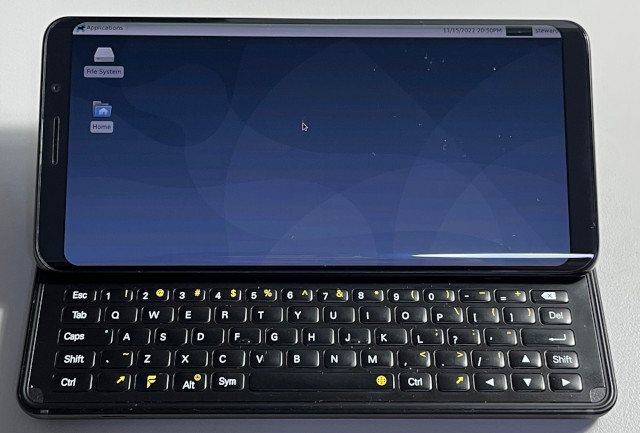Pro1 X >> Android >> XServer XSDL
安裝Debian系統
步驟如下:
1. 安裝Linux Deploy、XServer XSDL
2. MicroSD第二分區使用ext4
3. Linux Deploy配置
Properties: linux BOOTSTRAP Distribution: Debian Architecture: armhf Distribution: buster Source Path: http://ftp.debian.org/debian Installation type: Partition Installation path: /dev/block/mmcblk1p2 File system: ext4 SSH Enable: Checked
4. XServer XSDL配置:1080x540、DPIx1
5. Termux
$ pkg install tsu
$ cd
$ vim ../usr/bin/cli
#!/system/bin/sh
if [ `whoami` != "root" ]; then
echo "run me as root"
exit
fi
/data/data/ru.meefik.linuxdeploy/files/bin/linuxdeploy -p linux start -m
ssh xxx@127.0.0.1
/data/data/ru.meefik.linuxdeploy/files/bin/linuxdeploy -p linux stop -u
$ chmod a+x ../usr/bin/cli
$ sudo cli
xxx@localhost:~$
xxx@localhost:~$ DISPLAY=:0 PULSE_SERVER=127.0.0.1:4713 startxfce4
完成