F(x)tec Pro1 X >> Ubuntu Touch
安裝系統
參考資料:
1. pro1-x-with-ubuntu-touch
步驟如下:
1. 進入Fastboot模式並且解鎖
$ sudo fastboot flashing unlock
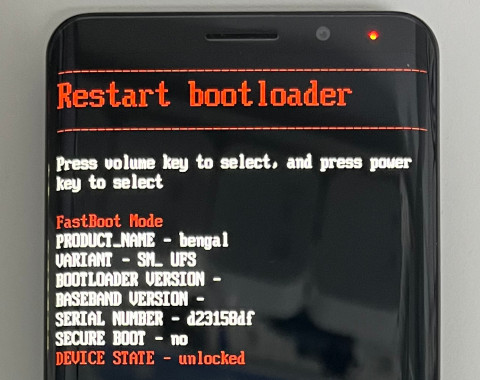
2. 下載Ubuntu Touch(devel-flashable)
3. 命令如下:
$ cd $ wget https://github.com/steward-fu/pixel3axl/releases/download/v1.0/platform-tools_r33.0.3-linux.zip $ unzip platform-tools_r33.0.3-linux.zip $ mv platform-tools /tmp $ export PATH=/tmp/platform-tools:$PATH $ unzip artifacts.zip $ cd out $ fastboot format:ext4 userdata $ fastboot --set-active=a $ fastboot flash recovery recovery.img $ fastboot reboot fastboot $ fastboot flash system_a system.img $ fastboot flash boot_a boot.img $ fastboot flash dtbo_a dtbo.img $ fastboot reboot
P.S. 如果原本系統是Android,才需要做fastboot format:ext4 userdata
完成
