GameShell
UART接頭
依據官方的電路圖,可以知道UART0是PB0、PB1腳位
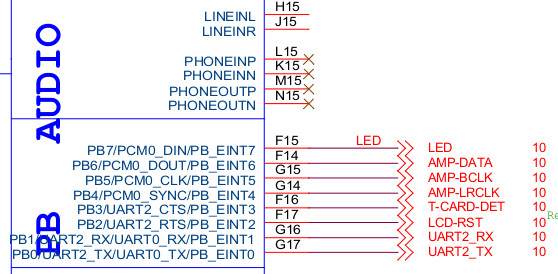
可以找到位於J46連接器
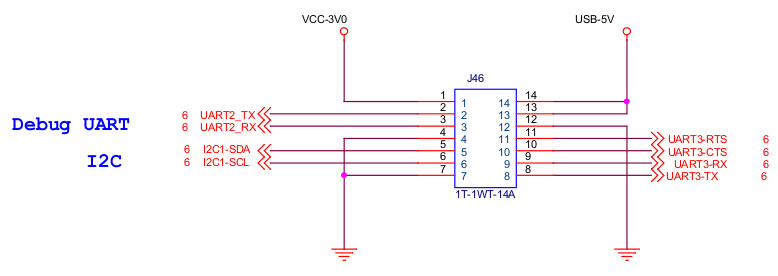
PCB位置
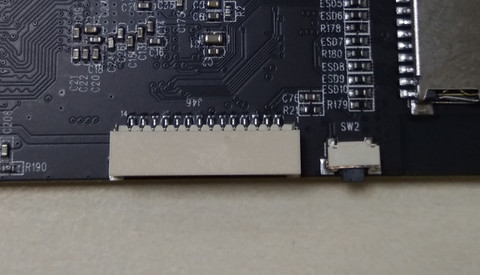
因為司徒尚未購買這種接線,因此,只好使用LR板子的線

連接完成(連接TX、RX和GND腳位可以)

Dump看看Baudrate是多少
$ dd if=clockworkos_v0.1.img of=dump.img bs=1M count=8 $ vim dump.img 15139 0003b220: 25 2e 2a 73 00 62 6f 6f 74 63 6d 64 3d 72 75 6e %.*s.bootcmd=run 15140 0003b230: 20 64 69 73 74 72 6f 5f 62 6f 6f 74 63 6d 64 00 distro_bootcmd. 15141 0003b240: 62 6f 6f 74 64 65 6c 61 79 3d 30 00 62 61 75 64 bootdelay=0.baud 15142 0003b250: 72 61 74 65 3d 31 31 35 32 30 30 00 70 72 65 62 rate=115200.preb 15143 0003b260: 6f 6f 74 3d 00 61 72 63 68 3d 61 72 6d 00 63 70 oot=.arch=arm.cp 15144 0003b270: 75 3d 61 72 6d 76 37 00 62 6f 61 72 64 3d 73 75 u=armv7.board=su 15145 0003b280: 6e 78 69 00 62 6f 61 72 64 5f 6e 61 6d 65 3d 73 nxi.board_name=s 15146 0003b290: 75 6e 78 69 00 73 6f 63 3d 73 75 6e 78 69 00 70 unxi.soc=sunxi.p 15147 0003b2a0: 72 65 62 6f 6f 74 3d 75 73 62 20 73 74 61 72 74 reboot=usb start 15148 0003b2b0: 00 73 74 64 69 6e 3d 73 65 72 69 61 6c 2c 75 73 .stdin=serial,us 15149 0003b2c0: 62 6b 62 64 00 73 74 64 6f 75 74 3d 73 65 72 69 bkbd.stdout=seri 15150 0003b2d0: 61 6c 2c 76 67 61 00 73 74 64 65 72 72 3d 73 65 al,vga.stderr=se 15151 0003b2e0: 72 69 61 6c 2c 76 67 61 00 62 6f 6f 74 6d 5f 73 rial,vga.bootm_s 15152 0003b2f0: 69 7a 65 3d 30 78 61 30 30 30 30 30 30 00 6b 65 ize=0xa000000.ke 15153 0003b300: 72 6e 65 6c 5f 61 64 64 72 5f 72 3d 30 78 34 32 rnel_addr_r=0x42 15154 0003b310: 30 30 30 30 30 30 00 66 64 74 5f 61 64 64 72 5f 000000.fdt_addr_ 15155 0003b320: 72 3d 30 78 34 33 30 30 30 30 30 30 00 73 63 72 r=0x43000000.scr 15156 0003b330: 69 70 74 61 64 64 72 3d 30 78 34 33 31 30 30 30 iptaddr=0x431000 15157 0003b340: 30 30 00 70 78 65 66 69 6c 65 5f 61 64 64 72 5f 00.pxefile_addr_ 15158 0003b350: 72 3d 30 78 34 33 32 30 30 30 30 30 00 72 61 6d r=0x43200000.ram 15159 0003b360: 64 69 73 6b 5f 61 64 64 72 5f 72 3d 30 78 34 33 disk_addr_r=0x43 15160 0003b370: 33 30 30 30 30 30 00 64 66 75 5f 61 6c 74 5f 69 300000.dfu_alt_i 15161 0003b380: 6e 66 6f 5f 72 61 6d 3d 6b 65 72 6e 65 6c 20 72 nfo_ram=kernel r 15162 0003b390: 61 6d 20 30 78 34 32 30 30 30 30 30 30 20 30 78 am 0x42000000 0x 15163 0003b3a0: 31 30 30 30 30 30 30 3b 66 64 74 20 72 61 6d 20 1000000;fdt ram 15164 0003b3b0: 30 78 34 33 30 30 30 30 30 30 20 30 78 31 30 30 0x43000000 0x100 15165 0003b3c0: 30 30 30 3b 72 61 6d 64 69 73 6b 20 72 61 6d 20 000;ramdisk ram 15166 0003b3d0: 30 78 34 33 33 30 30 30 30 30 20 30 78 34 30 30 0x43300000 0x400 15167 0003b3e0: 30 30 30 30 00 66 64 74 66 69 6c 65 3d 73 75 6e 0000.fdtfile=sun 15168 0003b3f0: 38 69 2d 72 31 36 2d 63 6c 6f 63 6b 77 6f 72 6b 8i-r16-clockwork 15169 0003b400: 70 69 2d 63 70 69 33 2e 64 74 62 00 63 6f 6e 73 pi-cpi3.dtb.cons 15170 0003b410: 6f 6c 65 3d 74 74 79 53 30 2c 31 31 35 32 30 30 ole=ttyS0,115200 15171 0003b420: 00 6d 6d 63 5f 62 6f 6f 74 3d 69 66 20 6d 6d 63 .mmc_boot=if mmc
雖然bootcmd描述console=ttyS0,但是目前還是不知道為何沒有輸出。
做了相當多的測試後,還是沒有任何UART輸出,而司徒正準備放棄時,意外發現J46的腳位順序好像是反的,因為1和4腳位應該是GND,但是司徒仔細看了一下PCB,發現GND的順序卻是如下所示:
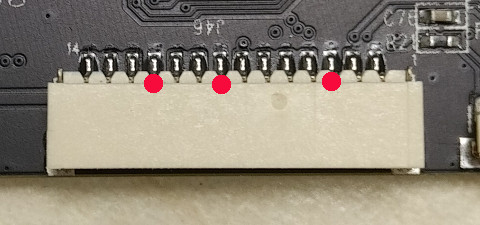
於是,司徒反過來接線測試
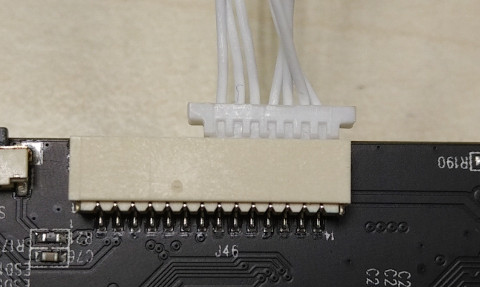
UART終於有了輸出(Baudrate 115200bps)
U-Boot SPL 2018.01-rc1-00116-g214ced3654 (Jun 08 2018 - 16:32:06)
DRAM: 512 MiB
Trying to boot from MMC1
U-Boot 2018.01-rc1-00116-g214ced3654 (Jun 08 2018 - 16:32:06 +0800) Allwinner Technology
CPU: Allwinner A33 (SUN8I 1667)
Model: clockworkpi CPI3
DRAM: 512 MiB
MMC: SUNXI SD/MMC: 0, SUNXI SD/MMC: 1
Card did not respond to voltage select!
mmc_init: -95, time 22
*** Warning - MMC init failed, using default environment
Setting up a 320x240 lcd console (overscan 0x0)
In: serial
Out: serial
Err: serial
Net: No ethernet found.
starting USB...
No controllers found
Hit any key to stop autoboot: 0
switch to partitions #0, OK
mmc0 is current device
Scanning mmc 0:1...
Found U-Boot script /boot.scr
reading /boot.scr
348 bytes read in 20 ms (16.6 KiB/s)
## Executing script at 43100000
reading uImage
3756312 bytes read in 239 ms (15 MiB/s)
reading sun8i-r16-clockworkpi-cpi3.dtb
23379 bytes read in 30 ms (760.7 KiB/s)
## Booting kernel from Legacy Image at 48000000 ...
Image Name: Linux kernel
Image Type: ARM Linux Kernel Image (uncompressed)
Data Size: 3756248 Bytes = 3.6 MiB
Load Address: 40008000
Entry Point: 40008000
Verifying Checksum ... OK
## Flattened Device Tree blob at 49000000
Booting using the fdt blob at 0x49000000
Loading Kernel Image ... OK
Loading Device Tree to 49ff7000, end 49fffb52 ... OK
Starting kernel ...
Welcome to Debian GNU/Linux 9 (stretch)!
[ OK ] Started Forward Password Requests to Wall Directory Watch.
[ OK ] Created slice System Slice.
[ OK ] Reached target Swap.
[ OK ] Listening on Syslog Socket.
[ OK ] Created slice system-serial\x2dgetty.slice.
[ OK ] Listening on /dev/initctl Compatibility Named Pipe.
[ OK ] Created slice system-getty.slice.
[ OK ] Listening on udev Kernel Socket.
[ OK ] Listening on Journal Socket.
Starting Set the console keyboard layout...
Starting Create Static Device Nodes in /dev...
Starting Load Kernel Modules...
[ OK ] Created slice User and Session Slice.
[ OK ] Reached target Slices.
[ OK ] Started Dispatch Password Requests to Console Directory Watch.
[ OK ] Reached target Encrypted Volumes.
[ OK ] Listening on Journal Socket (/dev/log).
Starting Journal Service...
[ OK ] Listening on fsck to fsckd communication Socket.
Starting File System Check on Root Device...
[ OK ] Reached target Remote File Systems.
[ OK ] Listening on udev Control Socket.
[ OK ] Started Journal Service.
[ OK ] Started Set the console keyboard layout.
[ OK ] Started Create Static Device Nodes in /dev.
[ OK ] Started Load Kernel Modules.
[ OK ] Started File System Check on Root Device.
[ OK ] Started File System Check Daemon to report status.
Starting Remount Root and Kernel File Systems...
Mounting Configuration File System...
Starting Apply Kernel Variables...
Starting udev Kernel Device Manager...
[ OK ] Mounted Configuration File System.
[ OK ] Started Remount Root and Kernel File Systems.
[ OK ] Started Apply Kernel Variables.
Starting udev Coldplug all Devices...
[ OK ] Reached target Local File Systems (Pre).
[ OK ] Reached target Local File Systems.
Starting Set console font and keymap...
Starting Raise network interfaces...
Starting Enable support for additional executable binary formats...
Starting Load/Save Random Seed...
Starting Flush Journal to Persistent Storage...
evice Manager.
[ OK ] Started Set console font and keymap.
[ OK ] Started Enable support for additional executable binary formats.
[ OK ] Started Load/Save Random Seed.
[ OK ] Started Flush Journal to Persistent Storage.
Starting Create Volatile Files and Directories...
[ OK ] Started Create Volatile Files and Directories.
Starting Network Time Synchronization...
Starting Update UTMP about System Boot/Shutdown...
[ OK ] Started udev Coldplug all Devices.
[ OK ] Started Update UTMP about System Boot/Shutdown.
[ OK ] Started Network Time Synchronization.
[ OK ] Found device /dev/ttyS0.
[ OK ] Listening on Load/Save RF Kill Switch Status /dev/rfkill Watch.
[ OK ] Reached target Sound Card.
[ OK ] Reached target System Time Synchronized.
[ OK ] Created slice system-systemd\x2dbacklight.slice.
Starting Load/Save Screen Backlight��…ightness of backlight:backlight...
[ OK ] Started Load/Save Screen Backlight Brightness of backlight:backlight.
[ OK ] Started Raise network interfaces.
[ OK ] Reached target Network.
[ OK ] Reached target Network is Online.
Starting Load/Save RF Kill Switch Status...
[ OK ] Reached target System Initialization.
[ OK ] Listening on ACPID Listen Socket.
[ OK ] Started Daily Cleanup of Temporary Directories.
[ OK ] Started ACPI Events Check.
[ OK ] Reached target Paths.
[ OK ] Started Daily apt download activities.
[ OK ] Started Daily apt upgrade and clean activities.
[ OK ] Reached target Timers.
[ OK ] Listening on D-Bus System Message Bus Socket.
[ OK ] Listening on Avahi mDNS/DNS-SD Stack Activation Socket.
[ OK ] Listening on mpd.socket.
[ OK ] Reached target Sockets.
[ OK ] Reached target Basic System.
Starting shairport.service...
Starting Samba NMB Daemon...
Starting Prepare one time login...
Starting OpenBSD Secure Shell server...
Starting System Logging Service...
Starting Permit User Sessions...
Starting Login Service...
Starting Internet superserver...
[ OK ] Started D-Bus System Message Bus.
[ OK ] Started Music Player Daemon.
Starting Save/Restore Sound Card State...
Starting LSB: exim Mail Transport Agent...
Starting LSB: Starts and stops Wicd...
[ OK ] Started Regular background program processing daemon.
Starting Avahi mDNS/DNS-SD Stack...
[ OK ] Started ACPI event daemon.
Starting LSB: Start some power management scripts...
[ OK ] Started Load/Save RF Kill Switch Status.
[ OK ] Started System Logging Service.
[ OK ] Started Internet superserver.
[ OK ] Started Permit User Sessions.
[ OK ] Started Save/Restore Sound Card State.
[ OK ] Started OpenBSD Secure Shell server.
[ OK ] Started Prepare one time login.
[ OK ] Started Avahi mDNS/DNS-SD Stack.
[ OK ] Started LSB: Start some power management scripts.
[ OK ] Started Login Service.
[ OK ] Started Serial Getty on ttyS0.
[ OK ] Started Getty on tty1.
[ OK ] Reached target Login Prompts.
[ OK ] Started shairport.service.
[ OK ] Started LSB: Starts and stops Wicd.
[ OK ] Started LSB: exim Mail Transport Agent.
Debian GNU/Linux 9 clockworkpi ttyS0
clockworkpi login: root
Password:
Last login: Wed Aug 29 02:09:50 UTC 2018 on ttyS0
Linux clockworkpi 4.14.2-clockworkpi-cpi3-gc1e827d-dirty #15 SMP Tue Aug 28 20:01:09 CST 2018 armv7l
___/\/\/\/\/\__/\/\/\/\/\____/\/\/\/\_
_/\/\__________/\/\____/\/\____/\/\___
_/\/\__________/\/\/\/\/\______/\/\___
_/\/\__________/\/\____________/\/\___
___/\/\/\/\/\__/\/\__________/\/\/\/\_
______________________________________
Welcome to clockworkPi
For more information please visit:
https://forum.clockworkpi.com
HAPPY HACKING
root@clockworkpi:~#