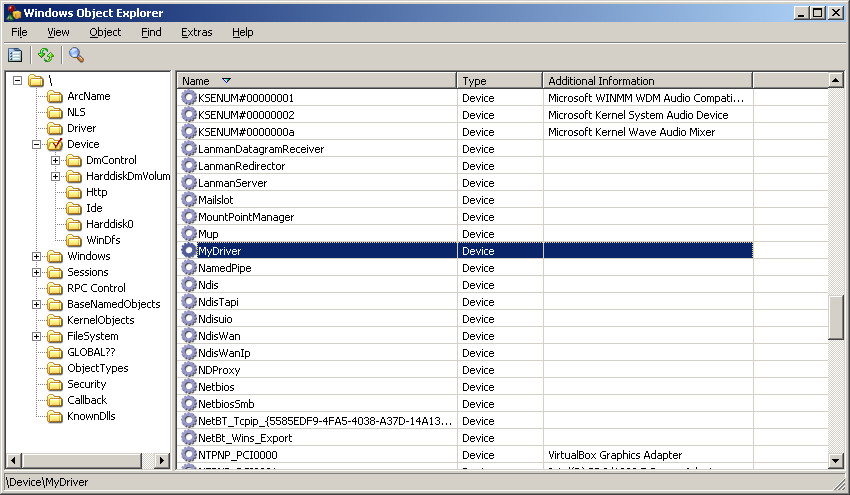Windows Driver Model >> Pascal
Hello, world!
參考資訊:
1. Source Code
2. delphidriverdevelopmentkit
main.pas
unit main;
interface
uses
DDDK;
const
DEV_NAME = '\Device\MyDriver';
function _DriverEntry(pOurDriver:PDRIVER_OBJECT; pOurRegistry:PUNICODE_STRING):NTSTATUS; stdcall;
implementation
var
pNextDevice: PDEVICE_OBJECT;
procedure Unload(pOurDriver:PDRIVER_OBJECT); stdcall;
begin
end;
function IrpPnp(pOurDevice:PDEVICE_OBJECT; pIrp:PIRP):NTSTATUS; stdcall;
var
psk: PIO_STACK_LOCATION;
begin
psk:= IoGetCurrentIrpStackLocation(pIrp);
if psk^.MinorFunction = IRP_MN_REMOVE_DEVICE then
begin
IoDetachDevice(pNextDevice);
IoDeleteDevice(pOurDevice);
end;
IoSkipCurrentIrpStackLocation(pIrp);
Result:= IoCallDriver(pNextDevice, pIrp);
end;
function AddDevice(pOurDriver:PDRIVER_OBJECT; pPhyDevice:PDEVICE_OBJECT):NTSTATUS; stdcall;
var
suDevName: UNICODE_STRING;
pOurDevice: PDEVICE_OBJECT;
begin
DbgPrint('Hello, world!', []);
RtlInitUnicodeString(@suDevName, DEV_NAME);
IoCreateDevice(pOurDriver, 0, @suDevName, FILE_DEVICE_UNKNOWN, 0, FALSE, pOurDevice);
pNextDevice:= IoAttachDeviceToDeviceStack(pOurDevice, pPhyDevice);
pOurDevice^.Flags:= pOurDevice^.Flags or DO_BUFFERED_IO;
pOurDevice^.Flags:= pOurDevice^.Flags and not DO_DEVICE_INITIALIZING;
Result:= STATUS_SUCCESS;
end;
function _DriverEntry(pOurDriver:PDRIVER_OBJECT; pOurRegistry:PUNICODE_STRING):NTSTATUS; stdcall;
begin
pOurDriver^.MajorFunction[IRP_MJ_PNP]:= @IrpPnp;
pOurDriver^.DriverExtension^.AddDevice:=@AddDevice;
pOurDriver^.DriverUnload:=@Unload;
Result:=STATUS_SUCCESS;
end;
end.
程式很簡單,算是一個簡單的框架,使用者可以善加利用。
DriverEntry()只有做Callback設定的動作,基本的設定(不處理任何事情)需要AddDevice、PNP、Unload這三個Callback。
AddDevice()會產生一個Device Object,用來管理新加入的裝置(純軟體虛擬裝置也算),最後初使化相關旗標。
IrpPnp()主要是處理移除Device Object的動作,其餘Irp不處理,直接往下傳遞。
Unload()沒有處理任何事情。
配置或者刪除資源一定是成雙成對,在AddDevice()配資源就會在PNP(IRP_MN_REMOVE_DEVICE)釋放資源;而在DriverEntry()配資源就會在Unload()釋放資源,這是基本的準則。
main.inf
[Version] Signature=$CHICAGO$ Class=Unknown Provider=%MFGNAME% DriverVer=8/21/2019,1.0.0.0 [Manufacturer] %MFGNAME%=DeviceList [DeviceList] %DESCRIPTION%=DriverInstall, *MyDriver [DestinationDirs] DefaultDestDir=10,System32\Drivers [SourceDisksFiles] main.sys=1,,, [SourceDisksNames] 1=%INSTDISK%,,, [DriverInstall.NT] CopyFiles=DriverCopyFiles [DriverCopyFiles] main.sys,,,2 [DriverInstall.NT.Services] AddService=FILEIO,2,DriverService [DriverService] ServiceType=1 StartType=3 ErrorControl=1 ServiceBinary=%10%\system32\drivers\main.sys [DriverInstall.NT.HW] AddReg=DriverHwAddReg [DriverHwAddReg] HKR,,SampleInfo,,"" [DriverInstall] AddReg=DriverAddReg CopyFiles=DriverCopyFiles [DriverAddReg] HKR,,DevLoader,,*ntkern HKR,,NTMPDriver,,main.sys [DriverInstall.HW] AddReg=DriverHwAddReg [Strings] MFGNAME="MyDriver" INSTDISK="MyDriver Disc" DESCRIPTION="MyDriver"
INF內容也是很制式的,我們先知道如何使用就可以,司徒之後會教導大家如何寫INF檔案。
編譯程式:
del /s /q main.sys c:\dddk\bin\dcc32.exe -Uc:\dddk\inc -B -CG -JP -$A-,C-,D-,G-,H-,I-,L-,P-,V-,W+,Y- main.pas c:\dddk\bin\omf2d.exe main.obj c:\dddk\bin\omf2d.exe c:\dddk\inc\dddk.obj c:\dddk\bin\omf2d.exe c:\dddk\inc\dddk.obj /U- /CEZwClose=_ZwClose@4 2>nul c:\dddk\bin\omf2d.exe c:\dddk\inc\dddk.obj /U- /CEDbgPrint=_DbgPrint 2>nul c:\dddk\bin\omf2d.exe c:\dddk\inc\dddk.obj /U- /CEExFreePool=_ExFreePool@4 2>nul c:\dddk\bin\omf2d.exe c:\dddk\inc\dddk.obj /U- /CEKeSetTimer=_KeSetTimer@16 2>nul c:\dddk\bin\omf2d.exe c:\dddk\inc\dddk.obj /U- /CEIoStopTimer=_IoStopTimer@4 2>nul c:\dddk\bin\omf2d.exe c:\dddk\inc\dddk.obj /U- /CEIoCallDriver=_IoCallDriver@8 2>nul c:\dddk\bin\omf2d.exe c:\dddk\inc\dddk.obj /U- /CEIoStartTimer=_IoStartTimer@4 2>nul c:\dddk\bin\omf2d.exe c:\dddk\inc\dddk.obj /U- /CEKeSetTimerEx=_KeSetTimerEx@20 2>nul c:\dddk\bin\omf2d.exe c:\dddk\inc\dddk.obj /U- /CEProbeForRead=_ProbeForRead@12 2>nul c:\dddk\bin\omf2d.exe c:\dddk\inc\dddk.obj /U- /CEKeCancelTimer=_KeCancelTimer@4 2>nul c:\dddk\bin\omf2d.exe c:\dddk\inc\dddk.obj /U- /CEIoStartPacket=_IoStartPacket@16 2>nul c:\dddk\bin\omf2d.exe c:\dddk\inc\dddk.obj /U- /CEZwOpenProcess=_ZwOpenProcess@16 2>nul c:\dddk\bin\omf2d.exe c:\dddk\inc\dddk.obj /U- /CEIoDetachDevice=_IoDetachDevice@4 2>nul c:\dddk\bin\omf2d.exe c:\dddk\inc\dddk.obj /U- /CEIoDeleteDevice=_IoDeleteDevice@4 2>nul c:\dddk\bin\omf2d.exe c:\dddk\inc\dddk.obj /U- /CEExAllocatePool=_ExAllocatePool@8 2>nul c:\dddk\bin\omf2d.exe c:\dddk\inc\dddk.obj /U- /CEKeReleaseMutex=_KeReleaseMutex@8 2>nul c:\dddk\bin\omf2d.exe c:\dddk\inc\dddk.obj /U- /CEIoCsqInsertIrp=_IoCsqInsertIrp@12 2>nul c:\dddk\bin\omf2d.exe c:\dddk\inc\dddk.obj /U- /CEIoCreateDevice=_IoCreateDevice@28 2>nul c:\dddk\bin\omf2d.exe c:\dddk\inc\dddk.obj /U- /CEKeInitializeDpc=_KeInitializeDpc@12 2>nul c:\dddk\bin\omf2d.exe c:\dddk\inc\dddk.obj /U- /CEIoCsqInitialize=_IoCsqInitialize@28 2>nul c:\dddk\bin\omf2d.exe c:\dddk\inc\dddk.obj /U- /CEIoStartNextPacket=_IoStartNextPacket@8 2>nul c:\dddk\bin\omf2d.exe c:\dddk\inc\dddk.obj /U- /CEIoCompleteRequest=_IoCompleteRequest@8 2>nul c:\dddk\bin\omf2d.exe c:\dddk\inc\dddk.obj /U- /CEKeInitializeMutex=_KeInitializeMutex@8 2>nul c:\dddk\bin\omf2d.exe c:\dddk\inc\dddk.obj /U- /CEKeInitializeTimer=_KeInitializeTimer@4 2>nul c:\dddk\bin\omf2d.exe c:\dddk\inc\dddk.obj /U- /CEKeReleaseSpinLock=_KeReleaseSpinLock@8 2>nul c:\dddk\bin\omf2d.exe c:\dddk\inc\dddk.obj /U- /CEIoInitializeTimer=_IoInitializeTimer@12 2>nul c:\dddk\bin\omf2d.exe c:\dddk\inc\dddk.obj /U- /CEObDereferenceObject=_ObDereferenceObject@4 2>nul c:\dddk\bin\omf2d.exe c:\dddk\inc\dddk.obj /U- /CEIoGetCurrentProcess=_IoGetCurrentProcess@0 2>nul c:\dddk\bin\omf2d.exe c:\dddk\inc\dddk.obj /U- /CEInterlockedExchange=@InterlockedExchange@8 2>nul c:\dddk\bin\omf2d.exe c:\dddk\inc\dddk.obj /U- /CEKeInitializeSpinLock=_KeInitializeSpinLock@4 2>nul c:\dddk\bin\omf2d.exe c:\dddk\inc\dddk.obj /U- /CEIoCreateSymbolicLink=_IoCreateSymbolicLink@8 2>nul c:\dddk\bin\omf2d.exe c:\dddk\inc\dddk.obj /U- /CEIoDeleteSymbolicLink=_IoDeleteSymbolicLink@4 2>nul c:\dddk\bin\omf2d.exe c:\dddk\inc\dddk.obj /U- /CERtlInitUnicodeString=_RtlInitUnicodeString@8 2>nul c:\dddk\bin\omf2d.exe c:\dddk\inc\dddk.obj /U- /CEPsCreateSystemThread=_PsCreateSystemThread@28 2>nul c:\dddk\bin\omf2d.exe c:\dddk\inc\dddk.obj /U- /CEKeWaitForSingleObject=_KeWaitForSingleObject@20 2>nul c:\dddk\bin\omf2d.exe c:\dddk\inc\dddk.obj /U- /CEExAllocatePoolWithTag=_ExAllocatePoolWithTag@12 2>nul c:\dddk\bin\omf2d.exe c:\dddk\inc\dddk.obj /U- /CEKeDelayExecutionThread=_KeDelayExecutionThread@12 2>nul c:\dddk\bin\omf2d.exe c:\dddk\inc\dddk.obj /U- /CEKeServiceDescriptorTable=_KeServiceDescriptorTable 2>nul c:\dddk\bin\omf2d.exe c:\dddk\inc\dddk.obj /U- /CEExAllocatePoolWithQuota=_ExAllocatePoolWithQuota@8 2>nul c:\dddk\bin\omf2d.exe c:\dddk\inc\dddk.obj /U- /CEPsTerminateSystemThread=_PsTerminateSystemThread@4 2>nul c:\dddk\bin\omf2d.exe c:\dddk\inc\dddk.obj /U- /CEObReferenceObjectByHandle=_ObReferenceObjectByHandle@24 2>nul c:\dddk\bin\omf2d.exe c:\dddk\inc\dddk.obj /U- /CEIoAttachDeviceToDeviceStack=_IoAttachDeviceToDeviceStack@8 2>nul c:\dddk\bin\omf2d.exe c:\dddk\inc\dddk.obj /U- /CEMmMapLockedPagesSpecifyCache=_MmMapLockedPagesSpecifyCache@24 2>nul c:\dddk\bin\link.exe /NOLOGO /ALIGN:32 /BASE:0x10000 /SUBSYSTEM:NATIVE /DRIVER:WDM /FORCE:UNRESOLVED /FORCE:MULTIPLE /ENTRY:DriverEntry c:\dddk\inc\DDDK.obj c:\dddk\lib\ntoskrnl.lib main.obj /out:main.sys del /s /q main.dcu del /s /q main.obj
安裝程式:
在開始安裝驅動程式之前,我們需要先下載除錯工具,讓驅動程式的Debug訊息可以顯示在除錯工具上面,目前在Kernel Mode以及User Mode上,最佳的Debug輸出訊息工具是DbgView,該公司目前已經被Microsoft併購,所以可以從Microsoft網站下載,下載完後執行DbgView並將Capture > Capture Kernel選項打勾,接著重啟DbgView
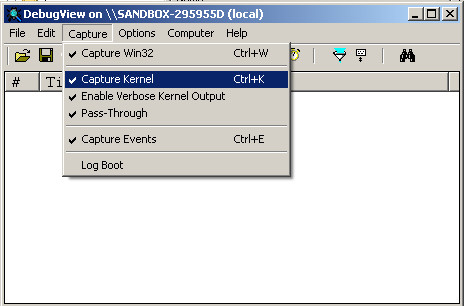
對於驅動程式的安裝工具,司徒目前先使用NuMega公司製作的安裝工具EzDriverInstaller,請將main.sys和main.inf放在同一個目錄並執行EzDriverInstaller,選擇File > Open...(開啟main.inf檔案),接著按Add New Device就可以在DbgView上面看到輸出訊息
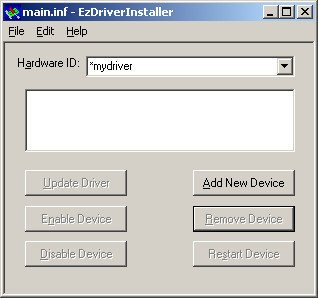
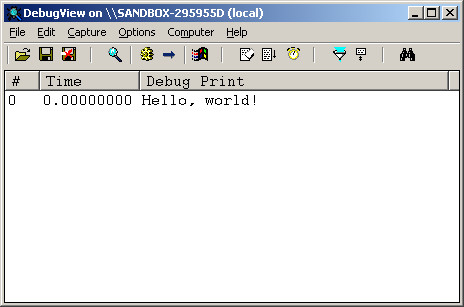
Device Manager
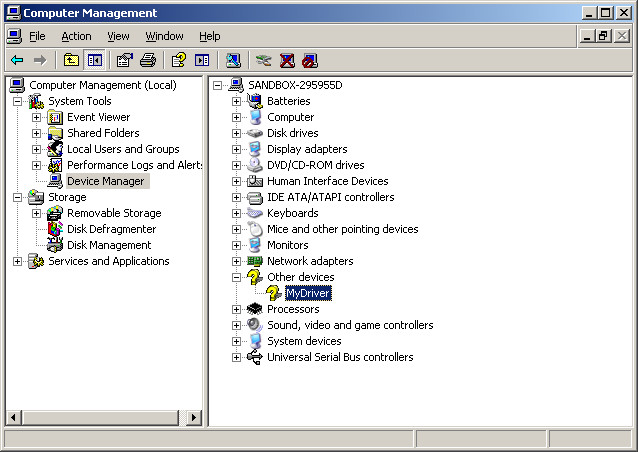
Device