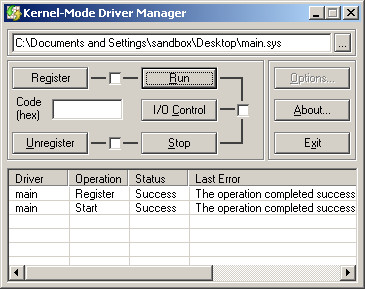Steward
分享是一種喜悅、更是一種幸福
驅動程式 - Windows NT Driver (Legacy) - 使用範例 - Assembly (MASM32) - Hello, world!
參考資訊:
https://wasm.in/
http://four-f.narod.ru/
https://github.com/steward-fu/ddk
使用Assembly語言寫驅動程式是一件相當挑戰的事情,畢竟討論資源相對稀少,加上Assembly語言的可讀性比C/C++差以及Microsoft提供的Include及範例程式都是以C/C++語言為主,因此,比較少人想要使用Assembly語言開發驅動程式,雖然比較乏味、難度也比較高,不過若能排除這個困難,使用組合語言寫出一支WDM驅動程式,細心品味Assembly語言的優雅,那將是一件意義非凡的事情,Microsoft Assembly語言經過多次改進,目前已經可以支援高階語法,如:If、While、Struct等語法,越來越高階,所以不該再把Assembly語言,想像是落後的語言,想對每個細節的瞭解,Assembly語言還是最佳的選擇,司徒接著就介紹如何使用Assembly語言寫一支Hello, world!驅動程式,畢竟Hello, world!還是最經典以及簡單的入門首選
main.asm
.386p
.model flat, stdcall
option casemap:none
include c:\masm32\include\w2k\ntstatus.inc
include c:\masm32\include\w2k\ntddk.inc
include c:\masm32\include\w2k\ntoskrnl.inc
include c:\masm32\include\w2k\ntddkbd.inc
include c:\masm32\Macros\Strings.mac
includelib c:\masm32\lib\wxp\i386\ntoskrnl.lib
public DriverEntry
.code
Unload proc pMyDriver : PDRIVER_OBJECT
ret
Unload endp
DriverEntry proc pMyDriver : PDRIVER_OBJECT, pMyRegistry : PUNICODE_STRING
invoke DbgPrint, $CTA0("Hello, world\:")
mov eax, pMyDriver
mov (DRIVER_OBJECT PTR [eax]).DriverUnload, offset Unload
mov eax, STATUS_SUCCESS
ret
DriverEntry endp
end
L21~25:只有做Callback設定的動作,需要設定DriverUnload這個Callback
編譯
"c:\masm32\bin\ml.exe" /c /coff /Cp /Zi /Zd main.asm "c:\masm32\bin\link.exe" main.obj /driver /base:0x10000 /debug /debugtype:cv /pdb:main.pdb /subsystem:native /entry:DriverEntry "c:\masm32\lib\wxp\i386\ntoskrnl.lib" /out:main.sys
在開始安裝驅動程式之前,我們需要先下載除錯工具,讓驅動程式的Debug訊息可以顯示在除錯工具上面,目前在Kernel Mode以及User Mode上,最佳的Debug輸出訊息工具是DbgView,該公司目前已經被Microsoft併購,所以可以從Microsoft網站下載,下載完後執行DbgView並將Capture => Capture Kernel選項打勾,接著重啟DbgView
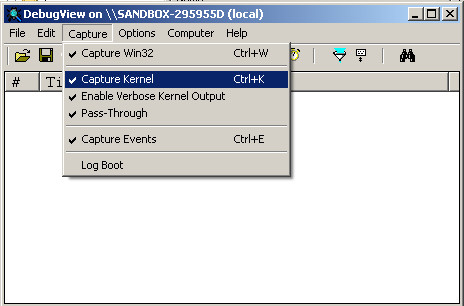
Legacy(NT-Style)驅動程式的安裝很方便,它是使用Service的方式安裝,因此,複製main.sys到c:\windows\system32\drivers資料夾下並輸入如下命令進行安裝
c:\> sc create MyDriver binpath= c:\windows\system32\drivers\main.sys type= kernel start= demand error= normal displayname= MyDriver c:\> sc start MyDriver
P.S. 要記得在"="前面都需要一個空格
輸入完上列指令後,就可以看到輸出的Hello, world!字串
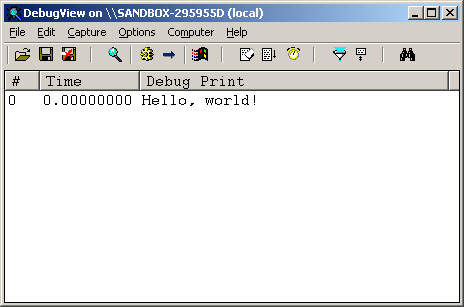
如果要更方便測試,建議使用Four-F撰寫的KmdManager